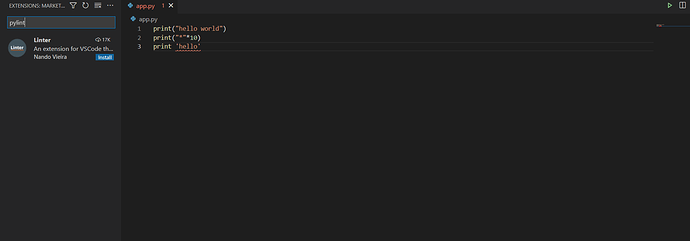Hello, I am new to python, I am trying to install the pylint linter because mosh said this is the linter that python extension uses by default and it is the most popular but cant find the pylint. I am using the VScode editor version 2021.
Okay head towards the View on the Menu bar then click on the Command palette then search for select linter then click the select linter, after that you will see a series of linters then click pylint then you will receive a notification telling you to install pylint. That is all. I hope this helps
Thank you. I got the popup and have it install. It’s still not running as it shows in the video but I’m thankful to have it installed at least.