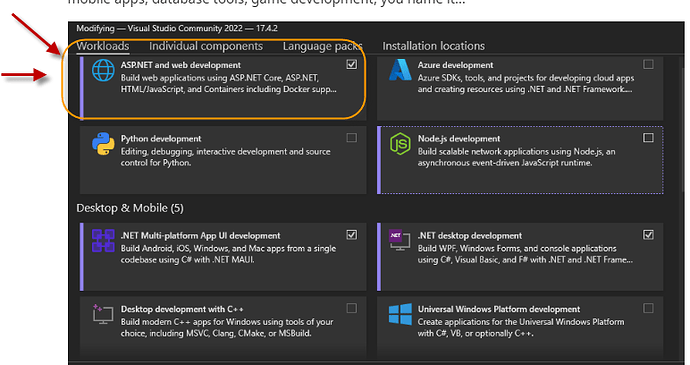Hi All
I just enrolled myself on the C# course and am following the 1st few lessons.
Mosh says : As an individual, or a student or a small team, you can download Visual Studio Community Edition for free and build your free or paid apps with it. To download Visual Studio Community Edition, please visit: https://www.visualstudio.com/en-us/products/visual-studio-community-vs.asp
so I went ahead and did that (don’t ask the amount of Microsoft-hogwash I had to go through just to get it simply installed !! )-on a side note-I would have appreciated it if Moss had walked us all through the installation as he did on his SQL course to navigate through the bloatware and just press the right menu, submenus and (out of sight)buttons to get the right stuff installed. It would have saved a lot of (new student) aggravation
Finally having installed it, I come to the Mosh chapter: ’ Your First C# Application’
In that clip Mosh shows @ 00:13: File–>New—>Project—>
But when I try to do this on my newly installed V.S ! , I get this : ScreenCapture 13 - YouTube
*pl. chk the small video file to see what I am seeing
I have a complete clue on what MOSH is saying, but I do not have the slightest Clue on what monster of a thing I have got installed here ![]() . Neither can I see the code editor as Mosh has shown, and neither can I fish out the editor myself( which I thought would show up after the solution creation). This V.S is scaring the bejeebers outta me by even saying: not finding what you want !- Install even more tools! !( so that you get completely Lost !)
. Neither can I see the code editor as Mosh has shown, and neither can I fish out the editor myself( which I thought would show up after the solution creation). This V.S is scaring the bejeebers outta me by even saying: not finding what you want !- Install even more tools! !( so that you get completely Lost !)
I can clearly see MOSH’s tutorial is based on an ‘older’ version of the V.S & the One I have installed today does not navigate the way MOSH has shown.
So My noob for the 1st time -simple question to all C# Gurus out there is …How do I get the editor Up ! …what am I doing differently ?
Simply put , I just want this(as MOSH’s course shows)- to write my 1st ‘hello world’ ![]() :
:
Thanks a Ton (I mean what good is the course, If I can’t even get the editor up) ![]()
*Post edit : are there any V.S editor emulators out there, where upcoming students can practice their codes, because right now just installing the Microsoft V.S requires extreme I.T skills in figuring out what bloat needs to be excluded and what thin and relevant client needs to be installed? An emulator for practising & ‘pseudo’ compiling would be a Boon for us beginners, practising @ a home environment.