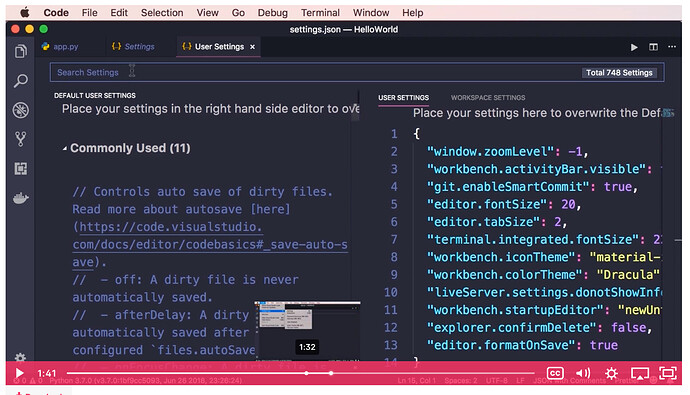Hi There,
I have just purchased the complete Python Mastery Course. I am a beginner here.
In section 1 under " Running Python Code", Mosh explains how change the word python -u into python3 by going into settings > clicking on the 3 dots and choosing <
Unfortunately I do not have those 3 dots to click, instead I have a blue button that says TURN ON SETTINGS SYNC
Any help would be highly appreciated.
Thanks.
Lyndon Menezes